HELP LINE +91 9883818627

HELP LINE +91 9883818627
Click the category of calculator you want to use from the menu. There are several categories :-
Within each category, you will see many calculators. Click any calculator you want to use.
Once you click on a calculator, a data input screen will appear. Enter your data as per fields given in the calculator. In most cases you can use two scenario of expected returns.
You can customize your report by adding the following.
Once you click on ‘Submit’, the output report will come.
You can save the report (Click on Save button)
You can download the report (Go to Saved files and click on Download button)
You can merge your report with a sales presenter (Click on Save & Merge with Sales Presenter button)